An SEO-friendly article means it’s optimized enough to rank well on search engines and provide value to readers.
There are two strategies to check whether an article is SEO-friendly or not.
- With SEO tools
- Manual analysis
It’s pretty easy to check if an article is SEO-friendly with SEO tools; tons of plugins and extensions help you analyze a webpage. For instance, if you are on WordPress, you can install an SEO plugin and check before publishing!
For instance, here is how well this article is optimized for keywords like SEO, article, etc.
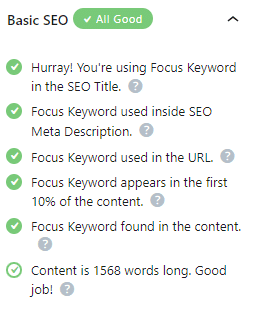
Many other tools, like Semrush and Ahrefs, also offer such features.
But tools can not guarantee you rankings.
Secondly, those tools are designed to analyze all the web pages, including an article, a product page, a services page, or an e-commerce website. So they work at a basic level to align with any web page.
That’s why if you are looking for basic-level optimization or want to do it at scale (where you can’t do it manually), these tools are great.
But if you want to dig deep into your evergreen pages, guides, or competitive keywords, then you’ll have to do it manually!
If it’s not a one-time project and you need to check SEO articles often, then ideally, you should learn how to determine if an article is SEO-friendly. Once you master the skill, you can use any tool and assistance to get things done quickly.
It’s not hard to check if the article is SEO-friendly if you know quite a few basic things. Once you learn what makes an article SEO-friendly, you can judge any article within seconds without any tool.
Let’s get started to understand what SEO is in article writing. And how to check whether the articles are SEO-friendly.
To make it easy for you, I have compiled a short on-page SEO checklist that you can download, save, and use later to check your articles whether they are SEO friendly or not.
Here is the checklist:
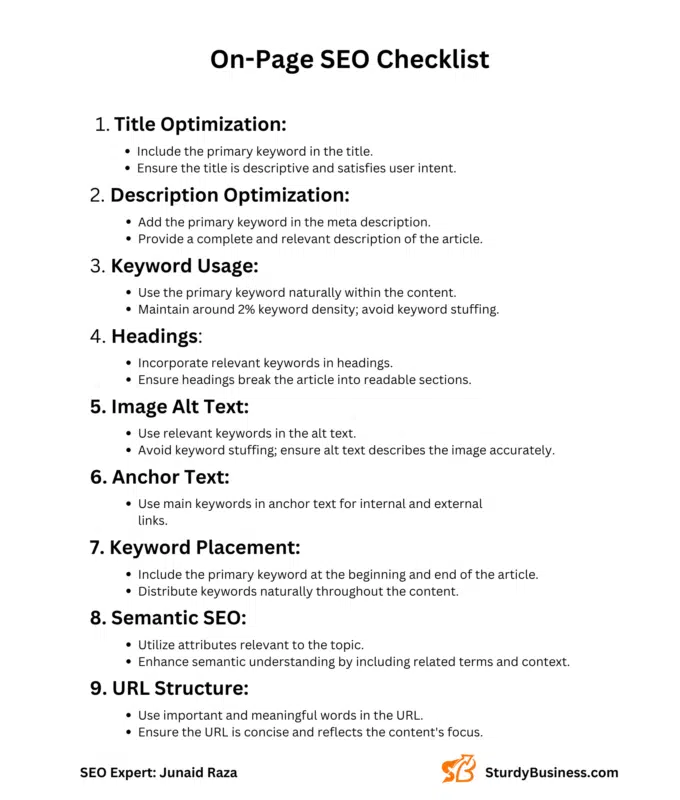
Check if the titles are optimized:
The first element that matters in an article is the title, and according to Google, it can impact rankings.
Yes, or better, maybe. Changing things like titles or headings on pages can result in changes in Search.
John Mueller (Search Engine Journal)
I’ve seen this firsthand many times; changing titles can significantly influence rankings. So, starting with the title is a solid step in the optimization process.
Optimizing titles means using the primary keyword in the title.
For instance, let’s say your main keyword for an article is “content marketing strategy.” Ideally, you’d use this exact phrase in your title to optimize for it.
However, using the exact match isn’t always necessary. If you can’t use the full phrase, focus on the key components and ensure they are included in your title.
For example, if your main keyword is “how to create a content marketing strategy,” but it doesn’t flow well in the title, you could craft a title like “10 Steps to Crafting an Effective Content Marketing Strategy.” This approach maintains the essence of the keyword while still optimizing for important terms.
Basically, that’s a basic-level optimization tip; advanced-level optimization goes one step further.
You should ensure the title is fully descriptive and satisfies the intent. So, with advanced-level optimization, you’re not just focusing on keyword placement but also considering these two crucial factors.
Check the description’s optimization:
In my opinion, you should never miss a chance to optimize an article for rankings because you never know! That’s why optimizing the description for keywords is important.
Here are two things to ensure your description is SEO-optimized:
- The keyword is in the description.
- It’s a complete description of the article.
Optimize URLs:
This isn’t part of the article itself, but you should carefully decide how your URL will be structured. Use only important words that clearly convey the content’s purpose and meaning.
Check keywords and density:
If you’re discussing the benefits of any CRM, you’ll naturally mention its name and often use words like “benefits,” “advantage,” “leverage,” “CRM,” etc. So, it’s natural to use the primary keyword a few times.
The next question that might come to mind is: how often should you use the keyword? Or what should the percentage be?
There’s no hard-and-fast rule. If it naturally appears 10% of the time, that’s totally fine (Google said so)!
10-20x is amateur numbers when it comes to keyword stuffing :-). I would think of it more as “does this annoy users when they go to my page” and take action based on that.
— John Mueller (official)
Otherwise, articles typically have around a 2% keyword density.
Check if it has headings.
Headings can give your content an SEO edge, but they must make sense and effectively break the article into clear, digestible sections. This not only enhances readability but also aids in structuring the content.
Ideally, you should incorporate keywords into your headings. If it’s challenging to fit the exact keywords naturally, use related words or phrases.
However, that’s just the basic level of optimization. Advanced heading optimization involves using attributes that align closely with the topic. For example, if you’re writing about “10 benefits of Slack,” the headings should include specific, verifiable benefits that search engines like Google can recognize and trust.
Image ALTs
If your article includes images, make sure the alt texts contain relevant keywords. Google also recommends adding appropriate alt texts to your images, unless the context makes it unnecessary.
Here is what Google recommends:
Avoid filling alt attributes with keywords (also known as keyword stuffing) as it results in a negative user experience and may cause your site to be seen as spam.
- Bad (missing alt text): alt=missing
- Bad (keyword stuffing): alt=puppy dog baby dog pup pups puppies doggies pups litter puppies dog retriever labrador wolfhound setter pointer puppy jack russell terrier puppies dog food cheap dogfood puppy food
- Better: alt=puppy
- Best: alt=Dalmatian puppy playing fetch
Anchor link text:
Google also recommends using the main keywords in the link text (anchor text). I am not referring to keywords stuffing but it should make sense. Here is what they say:
Good anchor text is descriptive, reasonably concise, and relevant to the page that it’s on and to the page it links to.
I have many times tested that using keywords on the page’s anchor text also helps you improve rankings.
Check keyword positions in the article:
Using keywords in the article is essential, but where to use them? It’s even more critical.
In my experience, there are two most important places to use your primary keyword.
- At the beginning
- At the end
If you use your primary keyword four times: use it once in the beginning (and you must use it), once at the end, and twice within the article, wherever it makes sense.
Leveraging LSI and attributes for effective semantic SEO:
This is also an advanced-level SEO optimization strategy.
Google and other search engines use attributes to understand the context and relationships within a webpage. These attributes (also known as LSI keywords) help search engines grasp the nuances of your content and its relevance to user queries.
To ensure your article is optimized for semantic SEO, check if you’re incorporating relevant attributes that align with your topic.
Example:
If you’re writing an article about “Apple Inc.,” you should include attributes that provide context and enhance the semantic understanding of the content. These attributes might include:
- Company: Apple Inc.
- Products: iPhone, MacBook, iPad
- Operating Systems: iOS, macOS
- Industry: Technology, Consumer Electronics
Conclusion:
This article covers two strategies for checking if an article is SEO-friendly: using SEO tools and manual analysis. Tools can quickly assess basic optimization, but for a thorough evaluation, especially of evergreen content and competitive keywords, manual checks are crucial.
Key areas to focus on include title optimization, descriptions, keyword density, headings, image ALT texts, anchor link texts, and semantic attributes to ensure comprehensive SEO effectiveness.
Is there any method to check the SEO of any webpage?
Yes, there are two primary methods to check the SEO of any webpage:
- SEO Tools: Use SEO tools and plugins (like those available for WordPress) to analyze your blog’s SEO performance. These tools can assess various aspects, including keyword usage, meta tags, and overall optimization.
- Manual Analysis: Perform a manual review of your blog by evaluating key SEO elements such as title optimization, keyword placement, heading structure, image alt texts, and URL structure. This method helps you ensure that your article is optimized beyond basic tool capabilities and aligns with advanced SEO strategies.