Before we jump into the list of the best laptops for Zoom Meetings, let me explain why these laptops available on this list are highly suitable for video conferences and how you can choose the perfect one for your needs without any confusion.
Whether you’re a business professional, a remote worker, a student, or simply want to connect with friends and family, you have two primary choices for leveraging Zoom: Zoom Meetings and Zoom Rooms.
To figure out the best laptop for Zoom conferences that fits your needs, we’ll first explore the necessary specs to use Zoom normal meetings and Zoom Rooms.
We’ll split this into two sections: one for individual Zoom Meetings users and another for professionals looking to leverage Zoom Rooms.
Laptop requirements for Zoom meetings:
Zoom itself provides helpful guidance on recommended computer specs. Analyzing these, we can conclude:
If you are wondering, ‘What kind of computer do I need for Zoom meetings?’ then you should choose any laptop with the following specs. Any computer above these specs will be best for Zoom meetings and conferences.
- Intel Core i5 or AMD Ryzen 5 processor or better. Opt for a 6th-generation processor or later for best results. Avoid Atom and Y series processors as they may not handle Zoom effectively.
- Make sure your laptop has at least an 8-core GPU for smooth video encoding and decoding.
- Finally, Windows 10 64-bit is required for compatibility with Zoom’s full suite of features.
If you are not using Zoom but any other alternative like Skype or Meet, you still need a good machine.
Here is the best laptop for Zoom among all options available at the moment:
Top Pick: Best MacBook for Zoom
The Ultimate Laptop for Zoom, Skype & Online Meetings

- ✔️ Look sharp and professional with an auto-tracking 12MP camera.
- ✔️ Be heard clearly even in noisy places with studio-quality mics.
- ✔️ Enjoy lifelike sound for meetings with immersive 6-speaker audio.
- ✔️ Stay connected all day with Wi-Fi 6E and long battery life.
- ✔️ Secure access with Touch ID and smooth typing with a backlit keyboard.
Requirements for Zoom Rooms:
According to Zoom, for an optimal Zoom Rooms experience with one screen, make sure your system meets these requirements:
- Operating System: Windows 10 Pro 64-bit or macOS 10.11 or higher
- Processor: Intel Core i5 4th generation (T) or higher desktop CPU (recommended)
- RAM: 8GB minimum (dual channel recommended for multitasking)
- Graphics: Integrated graphics with dedicated video memory is recommended for smoother video processing.
- M1, M2, and M2 Pro Mac Users: These powerful chips require only 8GB of unified memory.
The list of the best laptops we have compiled has enough specs to meet your needs for Zoom conferences.
Now, let’s discuss all the best laptops for Zoom meetings.
On this page
Best Laptop for Zoom, Skype and Teams: Apple 2025 MacBook Air with M4 Chip

Specifications
- Screen Size: 15.3 inches Liquid Retina Display (2880 x 1864 resolution)
- Display Type: IPS, True Tone with P3 wide color, 1 billion colors support
- Processor: Apple M4 chip with 8-core CPU and 10-core GPU
- Graphics: Integrated Apple GPU
- RAM: 16GB Unified Memory
- Storage: 256GB SSD
- Operating System: macOS (optimized for Apple Intelligence)
- Weight: Approx. 3.3 lbs (1.51 kg)
- USB Ports: 2 x Thunderbolt 4 / USB 4 ports, 1 x MagSafe 3, 1 x 3.5mm headphone jack
- Special Features: Touch ID, Backlit Magic Keyboard, Spatial Audio, Apple Intelligence integration
- Connectivity: Wi-Fi 6E, Bluetooth 5.3
- Build: Slim, fanless silver aluminum body with ultra-light design
- Webcam: 12MP Center Stage front camera with 1080p video support
Brief Review
The 2025 Apple MacBook Air 15-inch with M4 chip establishes a new level of portable computing. This machine is blisteringly fast, so tasks often feel like they happen in the blink of an eye.
It’s not only a great machine for Zoom but also good for anything else you do.
The quality of the camera is actually 12MP Center Stage. That’s quite a jump from most laptop cameras, which seem to be capped at 1080p HD. It also tries to keep you framed in the shot, no matter how much you move around.
This laptop is a game changer for presentations or just generally looking more professional on calls. You can expect a seamless integration with Zoom, Teams, and Google Meet, which is nice.
Another thing that makes this MacBook special is the audio. The three-mic array is phenomenal.
It incorporates directional beamforming and has Voice Isolation, so my voice was coming through clearly, even when there was ambient noise.
I honestly didn’t use my headset for any calls, which is a big win in terms of comfort. And just imagine the six-speaker sound system; It’s amazing.
Moreover, the battery lasts literally all day. Apple says up to 18 hours, and in my experience, it really lives up to that.
The 15.3-inch Liquid Retina Display is simply stunning. Colors are vibrant, and everything looks incredibly sharp. It supports 1 billion colors, has a brightness of 500 nits, and has P3 color. This is hugely noticeable with Zoom calls where you’re sharing or viewing presentations, video or group meetings.
So, it’s a tremendous option for professionals who require a reliable laptop for meetings, managing their businesses, and being productive on the go.
Best for Zoom calls: Dell XPS 15 9530 Business Laptop
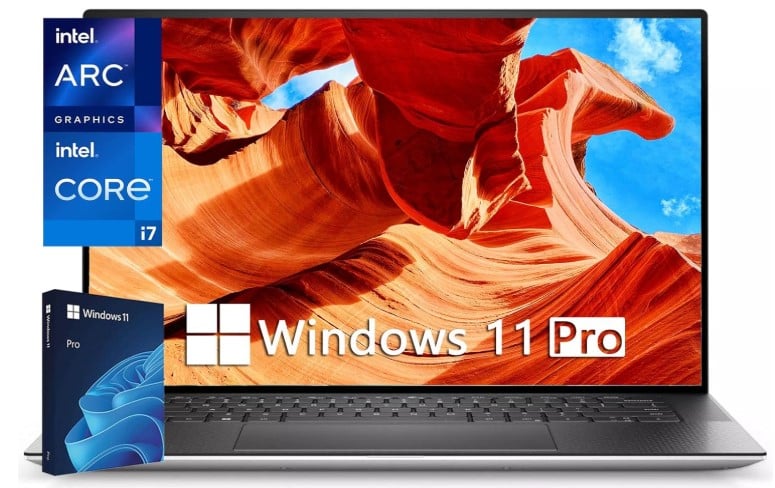
Specifications
- Screen Size: 15.6 inches FHD+ (1920 x 1200) anti-glare display
- Display Type: Non-touch screen with slim bezels
- Processor: Intel Core i7-13620H 10-Core Processor
- Graphics: Integrated Intel Iris Xe Graphics
- RAM: 32GB DDR5 (4800 MHz)
- Storage: 1TB SSD
- Operating System: Windows 11 Pro with AI Copilot
- Weight: Approx. 8 ounces (ultra-light design)
- USB Ports: 3 x USB 3.0 ports, Thunderbolt 4 support
- Special Features: Backlit keyboard, fingerprint reader, HD audio
- Connectivity: Wi-Fi 6, Bluetooth
- Build: Premium silver aluminum chassis
- Webcam: Integrated HD webcam suitable for video conferencing
Review:
If you’re looking for a powerful, future-proof laptop for Zoom, Skype, Microsoft Teams, and other online meetings, the Dell XPS 15 9530 is the best MacBook for Zoom.
Now that video meetings are a necessity for every business, you might need to attend a meeting at any place like a cafe, you need a machine to accommodate you in such situations, and the Dell XPS 15 9530 is a good choice for any case.
The camera is okay: 720p HD at 30 fps. It should be fine for casual calls, but might not be a good choice if you also have to handle minor details like we do in presentations.
It does have a physical privacy shutter that is nice to have, and the bright 15.6” screen (FHD+ or 3.5K OLED) lets everyone see you and share screens with lots of detail.
Where the XPS 15 excels is in audio. You get dual microphones that are surprisingly excellent at noise canceling and full-bodied sound with clarity even in noisy surroundings. Dialogue, meetings and all forms of media sound really nice, even if the bass is a bit weak.
Out of the box, it runs Zoom, Teams, Meet, and many others on Windows 11.
Dell also includes some audio options (MaxxAudio Pro and Optimizer) that assist in sound tuning.
The laptop also comes with a good selection of modern ports, including Thunderbolt 4 and USB-C, to plug in your own webcams or something for better microphones if you choose to.
The battery life is pretty good (approximately 10 hours on the FHD+ model), and the Intel Core i7-13620H processor works well for multitasking without any stutters. The thermals remain cool during standard workloads, with quiet fans most of the time.
So, who would find this laptop most useful? The laptop serves brilliantly for a tech-savvy user who cares about premium build quality and strong performance. It is also a good choice for students who want a capable machine for studies, research, and collaborative projects, with the bonus of a strong audio experience for online lectures.
Small business owners would find it extremely useful to conduct everyday operations, manage tasks, talk to clients, and keep things moving, especially if good communication skills are central to their work.
In conclusion, the Dell XPS 15 9530 is a powerful, well-constructed laptop with great audio quality. Just keep your expectations reasonable for the webcam, which is a minor concern, and you should be very happy with your purchase!
Lenovo ThinkPad X1 Carbon Gen 12

Specifications
- Display: 14″ WUXGA (1920 x 1200) IPS Touchscreen, Anti-Glare, 100% sRGB, 400 nits, 16:10 aspect ratio
- Processor: Intel Core Ultra 7 165U vPro (12-core, up to 4.90 GHz, Intel AI Boost)
- Memory: 32GB LPDDR5X-6400MHz (soldered)
- Storage: 1TB PCIe Gen4 SSD (Opal, Performance TLC)
- Graphics: Integrated Intel Graphics
- Camera: 1080p FHD IR + RGB camera with Privacy Shutter
- Battery: 57Wh Integrated Li-Polymer
- Operating System: Windows 11 Pro
- Connectivity: Wi-Fi 6E, Bluetooth 5.3
- Ports: 2 x USB-C Thunderbolt 4, 2 x USB-A 3.2, HDMI 2.1, 3.5mm headphone/mic combo
- Weight: 2.37 lbs
Brief Review
The Lenovo ThinkPad X1 Carbon Gen 12 is a premium 14-inch business laptop that accommodates professionals whose work lives revolve around meetings, both in person and online.
The laptop is ultra-thin and light and has a carbon-fiber and magnesium chassis to deliver durability in a lightweight and easy-to-transport PC. At around 2.4 lbs, it’s easy to carry on and off-site to your work locations, including virtual sessions.
The laptop also boasts Intel’s latest Core Ultra 7 165U processor with a 12-core setup, with support for up to 32GB of LPDDR5X RAM. This, along with Microsoft’s Windows 11 Pro operating system, allows multitasking and video conferencing to be quick, accurate, and responsive.
For Zoom calls, it has a 1080p Full HD webcam with IR support for facial recognition and a physical privacy shutter.
Lenovo has built-in AI enhancements like auto-framing and low-light adjustment, and the system is Zoom-certified.
It is acceptable for regular usage, but may not come up to expectations for those users who find sharp colors and detail important.
If webcam performance is a dealbreaker, an external option may still be better, but apart from that, it’s a fantastic all-around work companion.
The real highlight of this laptop is the audio. It has an array of dual far-field microphones that include AI noise cancellation and are compatible with Dolby Voice and Dolby Atmos.
This setup ensures that voices are clear and easily blocks out background noise.
Even though the speakers are under the keyboard, they are loud enough to support group calls or to support good volume for media.
The speakers are well-tuned for voice but do not provide much bass, so music and movies can sound rather thin. However, for meetings, the vocal clarity is fantastic.
In terms of build quality, it is rated as outstanding across the board with solid rigidity of the frame, smoothness of opening and closing the hinge, and a good rubberized texture on the palm rest.
Battery life is also decent, but not best-in-class. Via testing, the 57Wh battery lasts approximately 9–10 hours for real use.
In terms of connectivity, it has everything you’d want: two Thunderbolt 4 ports, two USB-A, HDMI 2.1, and a combo headphone/mic jack.
Top-tier configurations can get pricey and can often exceed $1500. For some users, that may be out of reach, but for individuals who want a compact, no-compromise business laptop with great conferencing capabilities, the X1 Carbon Gen 12 is a serious contender.
For remote professionals, consultants, educators, or anyone who spends long hours on Zoom, the X1 Carbon Gen 12 delivers most where it counts: portability, performance, workable audio quality, and thoughtful design.
Microsoft Surface Laptop (2024): Best Budget Laptop for Zoom & Video Calls

Specifications
- Processor: Snapdragon X Plus (10-core)
- Graphics: Integrated Adreno GPU
- Display: 13.8-inch PixelSense Touchscreen
- RAM: 16GB LPDDR5X
- Storage: 256GB SSD (PCIe)
- Ports:
- 2 x USB-C (with charging and display support)
- 1 x Surface Connect port
- 1 x 3.5mm headphone jack
- Weight: Approx. 2.96 lbs (1.34 kg)
Review:
The 2024 Surface Laptop delivers a sharp, premium design with good performance. The laptop will run Windows 11, whether you go with Qualcomm’s Snapdragon X Plus with 10 cores or their optional X Elite chip with 12 cores, and also supports Copilot+, which will have AI features enabled out of the box.
The 13.8-inch PixelSense Flow touchscreen has a specific aspect ratio of 3:2, a refresh rate of 120 Hz, Dolby Vision, and reaches roughly 600 nits of brightness. It’s good-looking and is responsive for video calling, work, and reading.
This laptop is an exceptional choice for video calls. The new 1080p Surface Studio camera is a significant upgrade from previous generations of the Surface.
Windows Studio Effect takes advantage of AI tools, such as auto-framing, portrait blur, eye contact control and background filters.
Overall, this creates a clear and professional video and doesn’t require an external webcam (although some low-light challenges remain).
Audio works equally well. The dual Studio Mics are perfect to pick out your voice while eliminating (or at least lowering) background noise. If you add Zoom and Microsoft Teams to Google Meet to the mix, your voice remains clear and natural.
Apps, such as Chrome, Slack, Outlook, Spotify, Notion, and Zoom, run smoothly on 16GB RAM and a 256GB SSD. The Hexagon NPU takes care of on-device AI tools, like Recall, Cocreator, and Live Captions.
The battery life is around 14 hours in real-life use, which is enough for a full day of work.
It is lightweight at 2.96 lb, has a premium feel, and has a great experience whether you’re doing remote work, going to school, or just doing day-to-day productivity tasks.
This laptop is perfect for remote workers, students, and professionals who spend time in meetings, do a lot of writing, or constantly switch from one task to another. It was built for the type of multitasking that your work expects from you.
In the end, you are going to get exactly what is needed from the 2024 Surface Laptop:
- A really good camera
- A clear audio experience that has AI potential
- Great performance
- A powerful battery
- A seamless Windows experience
Best for Zoom Meetings And Work: ASUS Zenbook 14 OLED
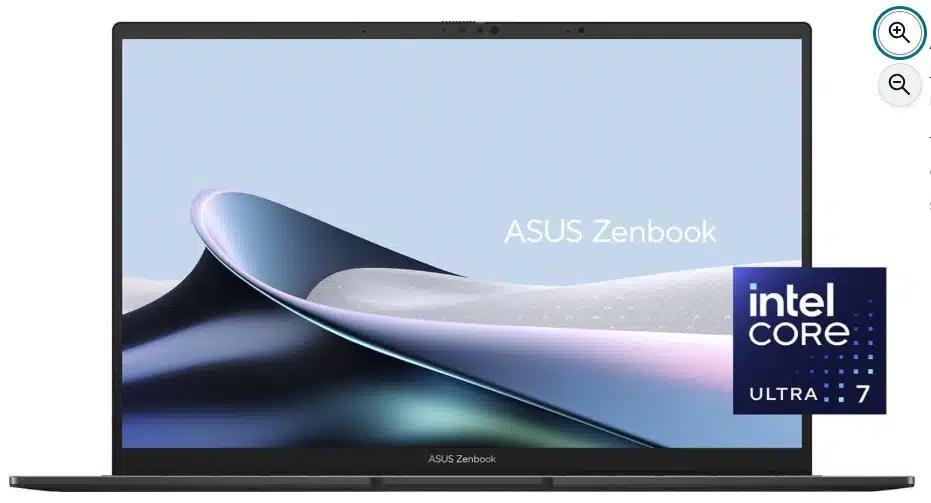
Specifications
- Processor: Intel Core Ultra 7 155H (16-core, Intel 4 architecture)
- Graphics: Integrated Intel ARC Graphics
- Display: 14-inch WUXGA OLED Touchscreen
- Resolution: 1920 x 1200 (16:10 aspect ratio) RAM: 16GB LPDDR5 (soldered)
- Storage: 1TB PCIe SSD
- Ports:
- 2 x Thunderbolt 4 / USB-C
- 1 x USB-A
- 1 x HDMI
- 1 x 3.5mm headphone/mic combo jack
- Weight: Approx. 3 lbs
Review:
The ASUS Zenbook 14 OLED (2024) is a laptop that just feels right from the moment you pick it up. Weighing in at just 2.82 pounds, it’s lightweight, travel-friendly, and perfect for commuting/working anywhere.
On top of that, the Zenbook has a clean design that makes it look more expensive than it actually is. The Jasper Grey aluminum finish and aesthetics make it look sleek, professional, and a touch business-like.
The 14-inch OLED touchscreen is bright and colorful, 500 nits, to be exact, and with 100% DCI-P3 color space coverage, you can create, watch media, or just immerse yourself in a high-quality visual experience during your day-to-day.
Text is crisp, videos pop, and everything looks and feels smoother with the accurate touch response, and the native 16:10 aspect ratio provides a little extra vertical space compared to standard screens.
The screen is one of the top features most of its users love, and it’s easy to see why—it’s gorgeous.
Under the hood, it has an Intel Core Ultra 7 155H processor, a 16-core chip with impressive multitasking capabilities. It also comes with 16GB of RAM and a fast 1TB NVMe SSD, so the laptop remains responsive and fast, even if there are multiple tabs, applications, or files open.
The Intel ARC integrated graphics won’t let you run heavy applications; however, as long as you don’t mind turning the settings down to medium or low, it will certainly be more than capable of handling online conferences, office work, streaming, creative work, and video playback.
Apart from that, the Zenbook provides a fine experience with video conferencing.
You have a standard 1080p webcam with the built-in privacy shutter, which is nice for those who are trying to keep things as professional and secure as possible.
The video is sharp enough for meetings, and the digital microphone was quite capable of picking up the voice clearly even in rooms with background noise.
For casual Zoom or Teams calls, people actually enjoy the mic and cam configuration; it simply works without any additional fuss required.
The dual speakers do get loud and are tuned for clarity. This may be beneficial for meetings and calls.
They aren’t a bass-rich set of speakers, so music enthusiasts may want to plug in some headphones; however, for all other cases, the speakers are clear and clean-sounding.
ASUS claims to have up to 12 hours, and we observed approximately 9 to 10 hours of real-world use from a variety of web browsing, streaming, and productivity apps.
It’s more than enough to get through a workday without being plugged in all day.
In terms of ports, you’re well equipped.
There are two Thunderbolt 4/USB4 ports, one USB-A, HDMI 2.1, a headphone/mic combo jack, and a dedicated USB-C power jack.
All in all, if you are looking for a dependable, reliable, good-looking laptop that withstands work from home, travel, and daily computer tasks and won’t slow down doing it, then the ASUS Zenbook 14 OLED (2024) is recommended.
A Powerful Business Laptop for Professionals and Online Meetings: HP 255 G10 Business Laptop

Specifications
- Processor: AMD Ryzen 5 7530U (6-core, up to 4.5 GHz)
- Graphics: Integrated AMD Radeon Graphics
- Display: 15.6-inch Full HD (1920 x 1080)
- RAM: 32GB DDR4 (upgradeable)
- Storage: 1TB PCIe NVMe SSD
- Camera: Integrated HD webcam
- Audio: HD Audio with dual speakers
- Connectivity: Wi-Fi (dual-band), Bluetooth
- Ports:
- HDMI
- USB-A
- USB-C
- RJ-45 Ethernet port
- Headphone/mic combo jack
- Color: SilverWeight: Approx. 3.84 lbs
Review:
The HP 255 G10 is a robust, straightforward business laptop that offers much more than just Zoom and video conferences. For just $1,000, you get a powerful machine with a clear display and smooth performance—ideal not only for meetings but also for productivity at work and school.
It’s built to accomplish tasks and be dependable—regardless if you’re working from home, working in an office, or you just want a fast, reliable machine for day-to-day productivity.
At the heart of this laptop is the AMD Ryzen 5 7530U, a 6-core processor that actually outperforms some older Intel i7 chips, like the i7-1165G7.
It can multitask without missing a beat.
Running Zoom, multiple tabs in your browser, an Excel sheet, and even lightly editing a photo, all at the same time, feels very responsive and smooth.
The configuration we tested had the memory set to 32GB of RAM, and a 1 TB SSD makes a difference, especially in performance.
Apps open quickly and files open instantly. You’re not even thinking about closing a program to keep it running smoothly.
And if 32GB is not enough later on, the RAM is upgradable, giving peace of mind for future use
The 15.6-inch Full HD IPS display is another positive feature. It’s anti-glare, which is very helpful if you happen to be working in a bright room or near some windows.
Text is sharp and colors are accurate enough for general work and streaming.
It’s not a high-end panel with the fancy brightness or color depth, but then it does a good enough job, especially for the price.
Connectivity has also got you covered. There are HDMI, USB-A, USB-C, and Ethernet ports, and a headphone/mic combo jack no adapters needed for plugging in accessories, external displays, or wired internet.
Wi-Fi and Bluetooth are fast and reliable, so hopping on a Zoom call is hassle-free without any worry about dropouts.
Speaking of Zoom—yes, it’s capable.
The HD webcam is serviceable for meetings, and the dual speakers and integrated mics do the job as expected, but you’ll not be ‘wowed!
You’ll need some decent lighting for video calls, as the camera may get slightly grainy in dark light.
Voice transmission is clear, however, and everything works fine without external accessories.
Now, onto the one element that seems disappointing: the keyboard.
It’s a full-size keyboard with a number pad, which is great.
However, the keys feel cheap and there is no backlighting, which makes typing in darker rooms less than ideal.
On the bright side, the touchpad is responsive and works as expected; no complaints there.
Battery life is decent.
You can expect 5-7 hours with light use (documents, browsing, video), but if heavy multitasking or Zoom sessions are involved, it will be closer to 3-4 hours.
It will not last all day, but it is enough as long as you have a charger nearby.
In summary, the HP 255 G10 is a practical and good-performing device and you get a lot for your money.
It would be great for students, freelancers, business users, and remote workflows that want a fast and capable device for less and not overspend.
You get modern specs, upgrade options, and solid day-to-day performance in a price segment where many options feel budget and not premium.
Just be prepared to accept a basic keyboard experience and you will need to carry a charger if your days are long
Still, for a workhorse under $700 in some configurations, this one’s easy to recommend.
HP Pavilion Business Laptop (2024)

Specifications
- Processor: 13th Gen Intel Core i7-1355U (10-core, up to 5.0 GHz)
- Display: 15.6″ Full HD Touchscreen (1920 × 1080)
- RAM: 32GB DDR4
- Storage: 1TB PCIe NVMe SSD
- Graphics: Intel Iris Xe (Integrated)
- Camera: HD webcam with dual mics
- Keyboard: Backlit with numeric keypad + fingerprint reader
- Audio: Dual speakers with HD Audio
- Connectivity: Wi-Fi 6, Bluetooth
- Ports:
- USB-A
- USB-C
- HDMI
- SD card reader
- Headphone/mic combo
- Weight: Approx. 3.86 lbs
Review:
The HP Pavilion 2024 is well-suited for those who require speed, and it provides it. With a 13th Gen Intel Core i7, 32GB of RAM, and a 1TB SSD, it is capable of multitasking without any hesitation, either on a jointly run platform or several different platforms.
It is quick and responsive whether you have 20 tabs open, are processing spreadsheets, or are jumping into a Zoom call.
If you love fast machines, this one is incredible. The boot-up is fast, apps load quickly, and jumping back and forth between programs appears to be seamless, including during a video meeting, which is essential for professionals or students who operate multiple programs at once.
The 15.6-inch Full HD touchscreen improves the overall experience. The screen was very clear, responsive, and suitable for browsing, Zoom controls, and fast note-taking. The screen does not have the number one brightest screen, but it is more than sufficient for indoor use; it is sharp, clear, and vibrant enough for daily tasks.
In terms of design, it is thin, light, and portable. The silver finish makes it look clean and professional, so it will fit right in at school or work.
Where it doesn’t do so well is battery life. It will last a few hours in a light use case. But if you are on Zoom or using demanding applications, you will probably want a charger close at hand. It is more suited for short meetings and quick working sessions than long, unplugged days.
The keyboard is okay. The layout and feel are solid, but some may miss the backlight. The touchpad is usable but can be overly sensitive or inconsistent.
Fundamentally, it is absolutely a business laptop that is fast, secure, and functional.
It provides Wi-Fi 6, Bluetooth, a built-in fingerprint reader, and a full set of ports including USB-C, HDMI, USB-A, an SD card reader, and a headphone jack, so you can plug in and get to work instead of hunting around for adapters.
The 720p webcam and dual-array mics are good enough for Zoom meetings (light is always your friend for cam quality), and you may want a headset because it does get loud when the fans crank up even more under heavy workloads.
Overall, this laptop really is a great value.
HP ProBook 445 G9 Business Laptop
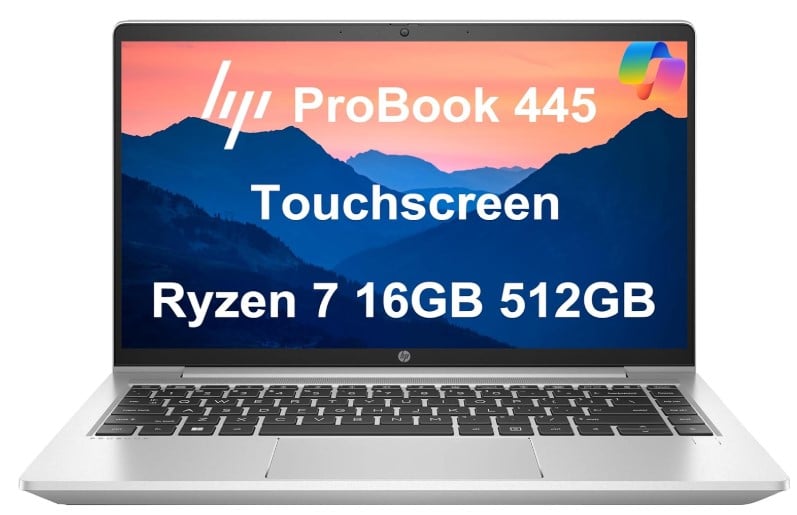
Specifications
- Processor: AMD Ryzen 7 5825U (8-core, 16-thread, up to 4.5 GHz)
- RAM: 16GB DDR4 (upgradeable)
- Storage: 512GB PCIe NVMe SSD
- Connectivity:
- Wi-Fi 6
- Bluetooth
- Ethernet (RJ-45) port
- Ports:
- USB-A
- USB-C
- HDMI
- 3.5mm headphone/mic combo
- Operating System: Windows 11 Pro (with Microsoft Copilot support)
- Weight: Approx. 3.1 lbs
Brief Review
The HP ProBook 445 G9 is one of those product lines that just makes sense for students, professionals, telecommuters, or small business owners who need a powerful, lightweight machine for online meetings and traveling.
It delivers incredible performance, impressive security features, a light chassis, and the right amount of tricks to provide a slightly more premium look and feel without breaking the bank.
What is really interesting is how flexible the models, pricing, and build options are at all of the price points.
You can get a 16GB RAM + 512GB SSD model for less than $500, which is an unbelievable buy for a machine with a Ryzen 7 5825U octa-core processor, Windows 11 Pro, and Copilot.
That configuration is fast enough to run Zoom calls, create new forms in Microsoft Office, manage different files, and multitask.
However, if you want to give yourself more headroom for larger files, additional tabs, or creative workloads, you can move up without spending a lot more.
There is also a 32GB RAM + 1TB SSD version around $699, and a 64GB RAM + 2TB SSD version that is less than $850.
That level of upgrade in a ProBook for less than $1000 is very rare and practical for users who want workstation-like performance without all of the cost of a high-end brand.
Each one of the configurations has solid, reliable performance.
The Ryzen 7 chip moves through business workloads with ease. Whether that’s working in Microsoft Teams and Excel, Zoom or Microsoft Teams meetings while referencing documents, or running cloud tools, it does not struggle.
It’s not meant for color-accurate creative work, but it’s perfectly fine for reading, typing, and presenting.
The touchscreen offers extra flexibility; this is especially useful if you use apps that make use of swiping or tapping through menus.
Physically, the laptop feels robust. It has a polycarbonate plastic reinforced with aluminum that gives it a “working” look and lightweight portability while allowing the laptop to not feel flimsy.
It is also upgradable, which is not common in this price segment.
Apart from that, the keyboard is fine, but not something you remember it for. It doesn’t have backlighting and the key travel feels a little shallow, especially when compared to higher-end HP EliteBooks or Lenovo ThinkPads.
However, for emails and documents, it is serviceable.
The IR webcam with a privacy shutter, as well as a fingerprint reader, provides modern security options as well as fast logins, and the addition of the HP Wolf Pro Security suite means that you also get some business-grade protection for work environments.
The battery life is acceptable—around 6–8 hours of normal usage, but if you’re in Zoom meetings all day or running more demanding apps, you’ll want the charger handy.
The port selection is excellent: USB-A, USB-C, HDMI, Ethernet, and a headphone/mic combo jack. It’s also docking station compatible, which is great if you work at a desk and are in need of dual displays or extra peripherals.
Overall, the HP ProBook 445 G9 provides an excellent mix of speed, security, and value.
Lenovo V-Series V15 Business Laptop
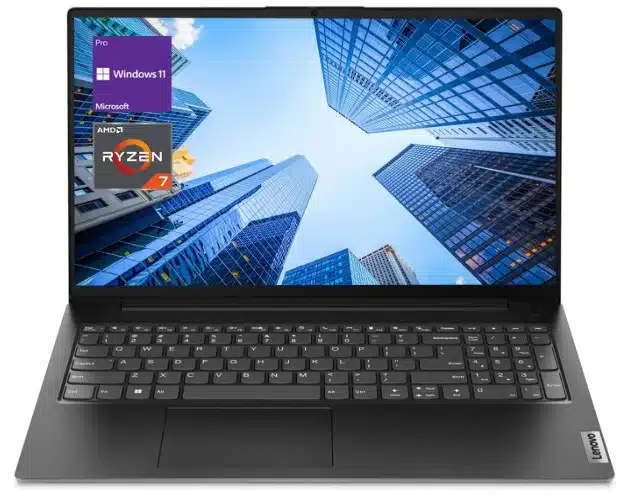
Specifications
- Processor: AMD Ryzen 7 7730U (8 cores, up to 4.5 GHz)
- Graphics: Integrated AMD Radeon Graphics
- Display: 15.6-inch Full HD (1920 x 1080)
- RAM: 40GB DDR4 (upgraded; configuration may vary)
- Storage: 1TB PCIe NVMe SSD
- Camera: Integrated HD webcam
- Keyboard: Full-size keyboard with numeric keypad
- Audio: Dual speakers with Dolby Audio
- Connectivity: Wi-Fi (dual-band), Bluetooth
- Ports:
- 1 x HDMI
- 1 x RJ-45 Ethernet
- USB-A ports (typically 2)
- USB-C
- Headphone/mic combo jack
- Operating System: Windows 11 Pro
- Weight: Approx. 3.84 lbs
Brief Review
The Lenovo V15 (G4) is an economical business laptop that offers great memory, good speed, and a surprising amount of practicability at its price.
If you are looking for a multi-purpose laptop beyond online meetings, then this machine can be your perfect choice. It features the AMD Ryzen 7 7730U, which is more than capable of handling everyday office work, as well as multitasking and creative tasks (such as video editing) and medium-to-large spreadsheets.
Performance is clearly a strength.
This is also a strong pick for remote workers or anybody needing to work with large files and data-hungry software.
One of the key features contributing to this laptop’s standing out is how everything about it is straightforward to use.
It comes ready to go, with no complex setup needed.
Windows 11 Pro loads fast and is practical and interoperable through docking stations and external monitors, adding to the functionality of home and office settings.
The 1TB SSD has plenty of room for documents, projects, videos, etc, with no worry or slowdown on the device or external storage.
The built-in webcam is HD, and in good lighting, the picture is clear enough for your average everyday work-related video call. You won’t get everything, such as AI enhancements or studio depth, but the image is sufficient.
However, if you are driving most of your interactions via video-first interactions like online teaching, running webinars, speaking engagements, or other high-stakes presentations an external 1080p webcam might help ensure you look your best. The system will easily accommodate that using any of the available USB ports.
For audio-only meetings, this laptop is really powerful. The mic picks up the voice without sounding tinny or distant.
Battery life with Zoom loaded is reasonable.
- For light browsing or other document use, battery life is roughly 6-8 hours.
- However, for lengthy video calls, especially with Wi-Fi use, expect about 3-5 hours, with variables principally being screen brightness and other apps in the background.
That said, it’s pretty tough to find something in this price point that allows you to multitask on this level.
But, if you want something that runs fast and very hard for less than $700 then Lenovo V15 is an excellent choice.
2020 Apple MacBook Air

Specifications
- Display: 13.3″ Retina (2560 x 1600), True Tone
- Processor: Apple M1 (8-core CPU, 7-core GPU)
- RAM: 8GB Unified Memory
- Storage: 256GB SSD
- Camera: 720p FaceTime HD
- Audio: Stereo speakers, 3-mic array, 3.5mm jack
- Battery Life: Up to 18 hours
- Ports: 2 x Thunderbolt / USB 4, headphone jack
- Connectivity: Wi-Fi 6, Bluetooth 5.0
Brief Review
The M1 MacBook Air still holds up very well even years later. It’s light, fast, and silent. No fan, no lag; just open the lid and it’s up and going.
If you are on Zoom frequently or working in any profession, you will find that this laptop can really smooth out your meetings.
The camera is 720p, which seems basic, but it looks clear, thanks to Apple’s image processing. It does well with light, especially during the daytime.
The microphone configuration is solid. Seems to pick up your voice well and dismisses any background noise.
Your voice sounds fine even without headphones! Plus, the built-in speakers are quite full. They are loud enough to hold meetings and video calls without having to strain your ears.
Battery life is fantastic. You can almost go all day without charging it up to 15 or 18 hours depending on how you use it.
It runs pretty fast for everyday use of Zoom, web browsing, notes, or email.
Furthermore, the M1 chip continues to be incredibly impressive and performs on par with AMD and Intel processors. The app opens instantly, and there is no lag between windows or sharing your screen with everyone in the meeting.
The Retina display is crisp and colorful. Whether you’re reading, editing, or sitting in on a presentation, it works exceptionally well.
The Magic Keyboard is comfortable to type on, and Touch ID makes signing in fast and secure.
The build quality feels premium. The aluminum chassis is solid but lightweight—about 2.8 lbs. It goes into any backpack without adding much weight.
Although the 256GB SSD and 8GB RAM are not particularly noteworthy, they are more than sufficient for daily tasks.
The only real downside is the port selection: it has two Thunderbolt ports and a headphone jack. If you need additional ports, you need to have a USB-C hub.
But honestly, for under $600, it’s hard to find a laptop that performs like this, sounds as good, and lasts so long on a charge.
The M1 MacBook Air proves that great tech doesn’t need to be new. It just needs to work, and this one still does, beautifully.
Can you use Zoom on any laptop?
Yes, Zoom is compatible with any laptop as it does not require a specialized device to run the application. The minimal computer requirements for Zoom are so low that it can be utilized on virtually any laptop.