This information is practical and specifically relevant to speeding up your website and passing Core Web Vitals (CWVs) in the true sense.
Website speed is an essential ranking element for B2B SEO. I specialize in this area and understand that speed, along with other Core Web Vitals such as First Contentful Paint (FCP) and Largest Contentful Paint (LCP), directly impacts a site’s performance in search rankings.
Google uses CWVs as a page experience signal. Aim for LCP ≤ 2.5 s, INP ≤ 200 ms, and CLS ≤ 0.1.
I’ve seen a direct correlation between poor CWVs and low rankings. Here is what recently happened with one of my projects.
It could be extremely frustrating when everything goes perfectly fine for a while and then suddenly, due to a core layout shift, the traffic drops by 50%.
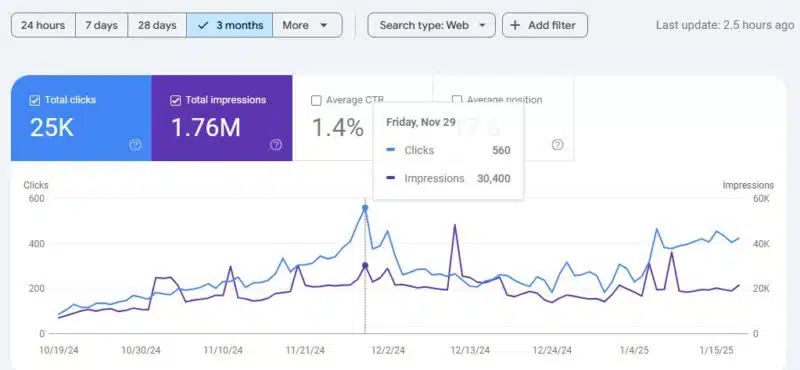
You can notice it started recovering once I fixed the core web vitals.
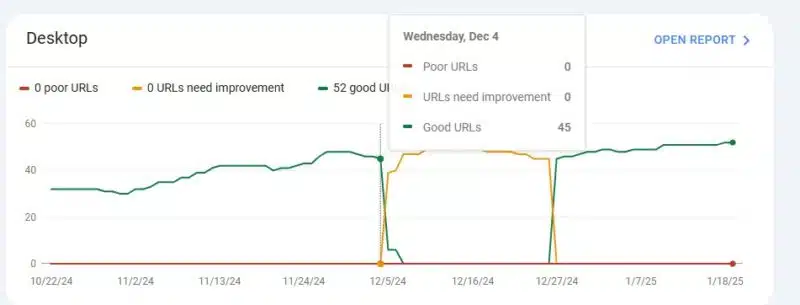
That’s why my primary focus has always been to pass the CWVs. Over 60% of top-ranking pages have a Time to First Byte (TTFB) below 800 ms, indicating the strong correlation between technical performance and SERP visibility.
I’ve tested many plugins and services, and regarding speed optimization, the best plugins that I found are FlyingPress and Cloudflare.
If you’re someone deciding between which CDN you should use to speed up your site or enjoy the benefits, I must say Cloudflare is one of the best.
Beyond other plugins, let’s discuss Cloudflare vs. Rocket CDN.
Here’s how it all started.
A few years back, when Google started deindexing and dropping the rankings of my blog, I had no clue how to fix it. I tried my best to fix Google indexing issues, but nothing worked.
Later, I noticed a link between Core Web Vitals and rankings. Google dropped “Good Pages” (the pages that pass Core Web Vitals and are mobile-friendly) and rankings on the same day in my Google Search Console.
Soon, I realized that my web page speed was the reason. The First Contentful Paint (FCP) and Largest Contentful Paint (LCP) were high (more than 3 seconds).
The website was taking more than 3 seconds to load.
I thought of using a CDN.
I had already been using WP Rocket for years; it was a great plugin, so I knew they offered a CDN. The second-best option was Cloudflare (also recommended by my hosting provider).
Due to limited time and experience with either of them, I wanted to compare Cloudflare CDN and WP Rocket CDN.
I started exploring the web to find an exact comparison between WP Rocket CDN and Cloudflare. My pain point was speed optimization, but I couldn’t find a relevant article discussing the comparison between Rocket CDN and Cloudflare.
So, I did some digging myself and found a few interesting facts. Here they are:
WP Rocket CDN:
If you’re using WP Rocket, WP Rocket CDN is one click away from your dashboard. You can either activate it or deactivate it directly within the WP Rocket plugin.
Installing Cloudflare is a bit more complicated, and it takes time and guidance to set it up. However, WP Rocket CDN doesn’t require any additional process to activate. You can easily enable or disable it with just one click in your dashboard.
I used WP Rocket for a month.
I continuously checked Core Web Vitals with the PageSpeed Insights tool. Keep in mind, only field data (collected from real users) in PSI contributes to Google’s ranking considerations—lab data is not used.
It was fine most of the time and improved speed to some extent. But I noticed two issues.
- Many times, the results weren’t fine. They were even worse than before.
- It always took more time to open the webpage in my real experience.
I contacted support, but the answers weren’t satisfactory.
I had already paid for the second month but realized this couldn’t satisfy my needs.
I think WP Rocket uses various techniques to pass Core Web Vitals in online tools, but it doesn’t speed up the site like Cloudflare does.
After researching, I found one piece of evidence—here’s the reason why WP Rocket doesn’t speed up your site.
WP Rocket CDN doesn’t host your HTML. So, they always need to reach the servers to get fresh HTML and then quickly present it to the user.
If your hosting is slow, it will most likely increase the time for First Contentful Paint (FCP), and hence, all the optimization will be in vain.
So, WP Rocket CDN is good if you use a very fast or local hosting server. However, RocketCDN lacks features like full-page caching or dynamic HTML delivery, which limits its effectiveness for improving LCP on slower or shared hosting setups.
Cloudflare:
If you want to use Cloudflare, it might sound a bit alien at first. Learning it through blogs or vlogs before you try it would be best. Or you can ask your hosting provider to help you set up; they should do it for free.
But once you activate Cloudflare on your website, you’re in safe hands.
I recommend combining WP Rocket (for local caching) with Cloudflare or BunnyCDN for global speed and full-featured performance.
Not only will you be less likely to get bot traffic or be attacked, but you’ll also experience significant improvements in site speed. The following are the stats of the same website that had poor core web vitals earlier. It’s now loading in under 1.5 seconds.
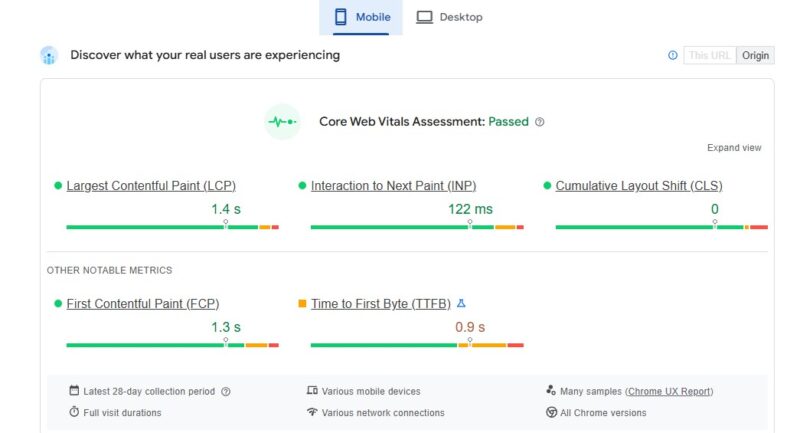
Plus, Cloudflare offers smart caching and automatic content optimization, further enhancing performance. Cloudflare APO enhances this further by caching dynamic content, compressing HTML, optimizing fonts, and reducing time to first byte, leading to significant LCP and FCP improvements.
I have seen an incredible change in site speed in the first month. In terms of speed optimization and Core Web Vitals, Cloudflare is the best option. The speed improvements were noticeable and had a direct impact on my SEO and user experience.
The best part is that Cloudflare offers a free CDN.
In short, if you want to speed up your site or pass the Core Web Vitals and are confused between Cloudflare and WP Rocket CDN, Cloudflare is the best option for global traffic. In terms of site speed and Core Web Vitals, WP Rocket CDN may not be worth the money, especially if you’re looking for consistent, long-term speed improvements.
Is RocketCDN worth it?
RocketCDN can be a good choice for those using WP Rocket and looking for an easy-to-use CDN that integrates well. However, for broader global coverage and advanced features, Cloudflare might be a better option.
What are the disadvantages of WP Rocket?
WP Rocket can be a bit expensive compared to free or more affordable alternatives. It’s also not as customizable as some other caching plugins, and without a fast hosting provider, it may not significantly improve site speed.
Why is Cloudflare better?
Cloudflare is often considered better because of its global reach, security features, reliability, and ease of use. It not only speeds up your website but also protects it from threats like DDoS attacks, making it an all-in-one solution.