If you’re about to buy computers in bulk for your school, there are a few key factors you need to consider to ensure you get the most suitable machines.
You need to understand three main things:
- Your specific needs
- The appropriate specifications for the computers
- The best place to buy them.
To help make your purchase easier and quicker, we’ve covered everything you need to know to make the best decision.
On this page
Step 1: Identify your needs:
The most critical step in making a perfect laptop purchase for your school is understanding your school’s needs.
To start, ask yourself these key questions:
- Who will use the devices?
- Teachers, students, or administrative staff?
- What tasks will they perform?
- Basic browsing, graphic design, coding, or video conferencing?
- Where will they use them?
- Classrooms, computer labs, or on the go?
Step 2: Decide where to make your purchase
You have two options to buy your computers in bulk.
- Option 1: Buy from the market
- Advantages:
- Experience the product firsthand. You can ensure quality and functionality before committing.
- Immediate availability allows you to walk away with your purchase the same day.
- Considerations:
- When buying business computers in bulk, handling transportation and logistics becomes more challenging and costly.
- Additionally, you’ll bear full responsibility for the safety and condition of the items during transit.
- Warranty or support may require dealing directly with the seller or manufacturer, which could be time-consuming.
- Advantages:
- Option 2: Buy online (e.g., Amazon)
- Advantages:
- Ideal for bulk purchases, as online platforms often provide comprehensive delivery services. So, there are no logistical risks.
- Access a vast selection of popular brands with detailed reviews to guide your decision.
- Online purchases often come with perks like doorstep delivery, 90-day money-back guarantees, and hassle-free return and exchange policies.
- Many sellers also offer bulk discounts and extended warranties.
- Sometimes, Amazon offers flexible payment options. You can choose to pay in installments.
- Considerations:
- While you can’t physically test the product before buying, the detailed specifications, reviews, and ratings can offer valuable insights.
- Advantages:
Step 3: Match the needs to the right machines
Once you’ve answered the questions asked above, you can confidently decide which type of computer—laptop, desktop, or tablet—best satisfies your school’s requirements.
The options may include Chromebooks, iPads, laptops, and desktops, depending on your school and requirements.
For K-12 students, you can buy Chromebooks or iPads.
Chromebooks are often considered a budget-friendly option, but it’s essential to understand a crucial aspect—their lifespan.
The US PIRG Education Fund has said in a recent report titled “Chromebook Churn” that Chromebooks have begun experiencing issues within three years of use in schools.
Even Elizabeth Chamberlain, the director of sustainability at iFixit, stated, “Chromebooks aren’t built to last.”
In contrast, an iPad typically lasts an average of five years. This means that while investing in iPads might seem challenging initially due to higher costs but it ultimately saves you money in the long run.
For staff and labs, buy computers and laptops
If you are not buying for kids, you should consider other options, such as Windows laptops, MacBooks, and desktops. These machines are powerful and are best in terms of lifespan.
We have identified the best options to meet all your needs. The following iPad is one of the most appreciated and widely purchased devices by schools for kids. It is the latest model, launched in 2024, and remains one of the top choices for 2025.
The first suggestion we have is the iPad, making it the best choice for kids.
Apple iPad (10th Generation): Best iPad for schools

Specifications:
- Model Name: iPad (10th Generation)
- Available Colors: Blue (also available in other colors depending on region)
- Processor: A14 Bionic chip
- Memory Storage Capacity: 256 GB
Review:
iPads are perfect creative tools for children in kindergarten and elementary school. They can be used for drawing, painting, and learning apps.
This Apple iPad provides a fun multimedia learning opportunity for kids to watch videos, listen to audiobooks, or even record their own projects.
The touch interface is intuitive enough for a 5-year-old to pick up quickly.
It’s lightweight, portable, and available in fun colors: pink, blue, silver, and yellow, which are bound to appeal to children.
There is more than enough space for apps, videos, and school projects with the 256GB of storage.
Learning and creative pursuits are made more versatile with the 12MP front and rear cameras.
Screen width is okay for kids to read and do creative stuff.
They do support tools like the Apple Pencil (1st generation), which might help with drawing or handwriting practice.
Battery life typically lasts about 10 hours with mixed usage, ensuring the device can support a full day of learning.
They are also durable, and with an extensive library of educational apps for young students, they make an excellent investment.
ASUS Flip CX1 Convertible: Best Chromebook for Schools

Specifications:
- Screen Size: 14 inches FHD NanoEdge touchscreen
- Display Type: 360-degree convertible touchscreen for versatile usage
- Processor: Intel Celeron N6000 4-Core Processor (up to 3.3 GHz)
- Graphics: Integrated Intel UHD Graphics
- RAM: 8GB LPDDR4X
- Storage: 128GB eMMC
- Operating System: ChromeOS
- Weight: 4.54 pounds
- USB Ports: 2 x USB 3.0 ports
Review:
The ASUS Chromebook Flip CX1 is a well-rounded option for kids. This device is an elegant mix of versatility, durability, and ease of use.
It has some amazing features, including a touch screen and a rocking hinge.
You can turn it all the way around to 360 degrees, so changing from laptop mode, tablet mode, tent mode, or even a standing one is really easy.
That variability does indeed work really well for various activities such as typing or working in Docs in laptop mode, drawing or gaming in tablet mode, or even watching informative videos in standing mode.
It feels exactly designed for participative education.
Also, another great feature is the 14-inch full HD display, which is a touchscreen. Everything, including videos and educational games, is turned into a brighter image as the colors are sharp and vivid.
With this device, it is obvious that durability comes first. It is designed to fulfill military-grade standards that make the device more than tough as required for schooling, making it easier for children to keep up with their everyday efforts.
It also deserves serious praise: in our review, we found that this device can easily last over 11 hours on a single charge.
Running on ChromeOS, the Chromebook Flip CX1 has the advantage of using Google Classroom and accessing a broad library of educational apps on Google Play.
It can operate smoothly and without latency on primarily browsing, learning apps, and school tasks thanks to its Intel Celeron N6000 processor, 8GB RAM, and 128GB SSD storage.
8GB of RAM is adequate for casual users whose work revolves around browsing the internet, working on documents, emailing, listening to music or watching educational videos.
All these features make it perfectly suited for hands-on learning, from note-taking to interactive lessons, thanks to its responsive touchscreen and convertible body.
NIMO 15.6 FHD Laptop: Best Budget Machine To Buy In Bulk

Specifications:
- Screen Size: 15.6 inches, Full HD
- Processor: Intel Pentium Quad-Core N100 (up to 3.4 GHz, comparable to i3-1115G4)
- RAM: 16GB DDR4 (3200 MHz)
- Storage: 1TB SSD
- Graphics: Integrated Intel Graphics
- OS: Windows 11
- Weight: 5.24 pounds
- Wireless Type: Wi-Fi 802.11a/b/g/n/ac
- USB Ports:
- 1 x USB 2.0
- 2 x USB 3.0
- Average Battery Life: Up to 5 hours
- Warranty: 2 years
Review:
For students who don’t want to spend too much, the NIMO 15.6 FHD laptop is a perfect solution.
If we compare it with other top-brand laptops, it seems like a huge bargain to get this superb machine at just around $400.
The first feature that immediately caught my attention was the softness of the keys. Along with its build quality, it is ideal for any student who requires a laptop for work, such as essay or paper writing.
The backlit keyboard is a great help for working in the dark. It is not only efficient, but it completes the overall look of the device quite well.
This laptop works well with every application. Even during calls, you won’t face any delay or stuttering. So, if you also have online classes, you will experience smooth conversations while using software such as Zoom.
The fingerprint scanner is so cool. It’s a feature that is rare on laptops at this price point, and it also serves the purpose of securing the device, and it worked flawlessly every time.
The speakers were shockingly loud and clear. You can easily hear them across the room. Thus, these are great machines for every school.
The 1 TB SSD offers plenty of space for school projects, media files, and large datasets. SSDs are not just faster but also more reliable than traditional hard drives boosting boot times and improving overall responsiveness.
With around 5 hours of battery life, this laptop reliably supports a full school day’s worth of lectures and study sessions. This portability stands out among similarly priced bulk models.
Finally, the two-year warranty is the cherry on top. It shows that NIMO stands behind its product, giving confidence in its durability and quality.
HP Pavilion 15: Best Laptop to Buy in Bulk

Specifications:
- Screen Size: 15.6 inches
- CPU Model: Intel Core i3 (8-core)
- Processor Speed: 4.4 GHz
- Graphics: Intel UHD Graphics (Integrated)
- RAM: 32GB DDR4
- Internal Storage: 1TB (512GB SSD + HP P500 512GB External SSD)
- OS: Windows 11
- USB Ports: 3 USB 3.0 ports
- Special Features: Anti-glare coating, numeric keypad
Review:
HP 15 has an elegant, modern look and a wonderful screen. This is well suited for making up projects, videos or just browsing the web.
But I was really convinced by the power that this laptop.
The model I’m testing has 32GB of RAM and 1TB of SSD. That is a lot of power and space, especially for something that costs less than $500.
In fact, I can confidently say this laptop is worth more than what it costs.
It is a great choice for teachers and senior students who require a reliable device for higher-level projects or administrative purposes. It runs Microsoft Office, Zoom, and even school-specific ERP systems with ease.
Whether you’re planning lessons, making presentations, or keeping assignments organized, this laptop is suitable for every school-related task.
You might have noticed that it features an Intel Core i3 processor, which comes with 8 cores. While it’s not the latest or most advanced option, it’s more than sufficient for most professional tasks, especially those related to schooling and education.
For example, it handles Zoom meetings, online classes, and much more with ease.
It is also enough to perform everyday functions like Excel, word processing, web browsing, or even light photo editing.
With Intel UHD Graphics, students get smooth performance for video streaming, online classes, and light creative tasks such as photo editing. While it’s not designed for high-end gaming or advanced 3D modeling, it handles multimedia learning and virtual labs well. Intel notes that UHD Graphics support 4K video playback and are optimized for daily productivity.
It is powerful but very portable. Light enough to carry back and forth between school and home, it works when and where you need it.
And it can run anything from productivity tools to educational platforms.
What I really love is the smoothness of the operation. No freezing. No lag. Just a fast, efficient machine that helps you accomplish your work.
The Pavilion offers 1TB total storage (512GB SSD + 512GB external SSD). SSDs load data up to 10x faster than HDDs, which means booting Windows, launching Word, or opening a video lecture is nearly instant.
For students handling assignments, presentations, or even offline video libraries, this ensures speed plus plenty of room. The included external SSD also doubles as a backup device for projects and coursework.
The keyboard is pleasant to use even after hours of typing. And the trackpad is responsive and very smooth, just as it should be.
The build quality doesn’t feel cheap either, even though this is a budget-friendly machine.
Also, the battery life is just excellent. According to HP, Pavilion laptops are optimized for long-lasting productivity, often reaching up to 8+ hours on a single charge.
HP 22-inch AIO Computer: Best PC to Buy in Bulk in 2025

Specifications:
- Standing Screen Size: 21.5 inches
- Processor: 2.4 GHz Intel Pentium (Celeron class)
- Graphics Coprocessor: Intel UHD Graphics 600 or 605
- Graphics Card Description: Integrated
- RAM: 32GB DDR4 SDRAM
- Storage: 1TB SSD (PCIE x4 interface)
- Item Weight: 15.57 pounds
- Operating System: Windows 11 Pro
Review:
I have always loved all-in-one desktop PCs. They are neat, they save space, and they are good for people who don’t want to have too many wires hanging around.
This makes the new HP 22-Inch All-in-One Desktop PC (2024 model) stand out too.
It meets all the requirements of an efficient and up-to-date desktop that can be used in an office.
Let us discuss the distinguishing features of this particular model.
To begin with, the design is so attractive that it captures your attention at once. The white finish and neatness make it look very stylish on any desk.
One of the features that sets this computer apart is its 21.5-inch Full HD display.
For any activity, such as working on documents, broadcasting videos, or surfing online, the 1080p resolution provides a much clearer view.
While it isn’t good for high-intensity gaming and video editing, it can work absolutely fine for all the regular gaming and editing.
This is well suited for secondary school learning environments, with a focus on light programming, graphics, and multimedia.
Thanks to its 32GB RAM and 1TB SSD, this is built to perform quickly and reliably under heavy workloads. With 32 GB DDR4 RAM, this computer handles web research, Zoom, document editing, and school software simultaneously with ease.
The 1 TB PCIe SSD provides rapid boot times and file access. Research shows SSD-equipped systems boot in roughly 12–15 seconds compared to the 30–34 seconds typical of HDDs, making them far more efficient for frequent classroom use.
Furthermore, an educational review highlights that SSDs enhance durability, operate more quietly, and consume less power benefits that directly support student use and longevity.
It gives you one more huge plus: It’s so lightweight that you can move it in your house or office easily.
Overall, this all-in-one desktop is a solid choice for daily use.
Laptop vs. Desktop computers for schools
Schools often prefer desktops for most school-based use cases because of their durability.
Here are some interesting statistics about how long computers last, especially in schools.
We have conducted research and found this information for you.
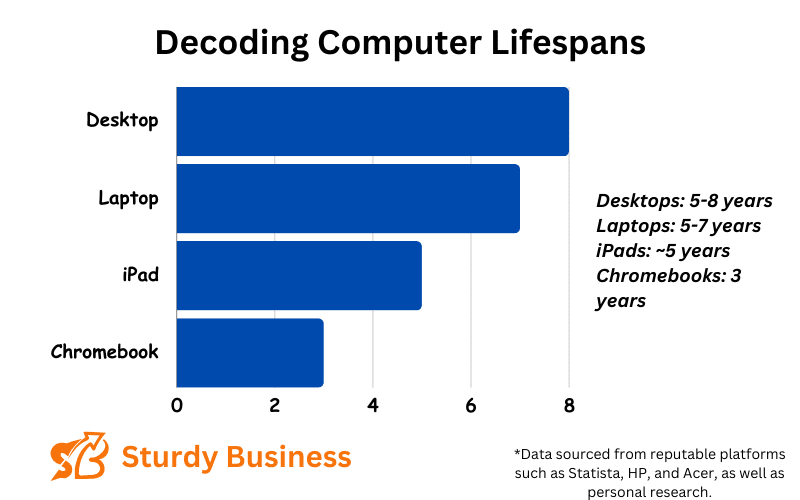
- Desktops generally have a lifespan of five to eight years.
- Laptops typically last five to seven years.
- iPads, on average, last about five years.
- Chromebooks tend to last three to four years.
To save you money, it’s best to stick to desktops and laptops from well-reputed brands.
Minimum specifications required for schools:
We understand that the majority of schoolwork involves word processing, browsing, and research. You may also need to work with software such as LibreOffice, Apache OpenOffice, Collabora Online, and NeoOffice, or engage in coding activities.
In any case, staying above the minimum specifications is crucial to ensure a seamless experience in the future as well.
UMass Amherst has conducted research and suggested the following specifications as the minimum computer system requirements for schools.
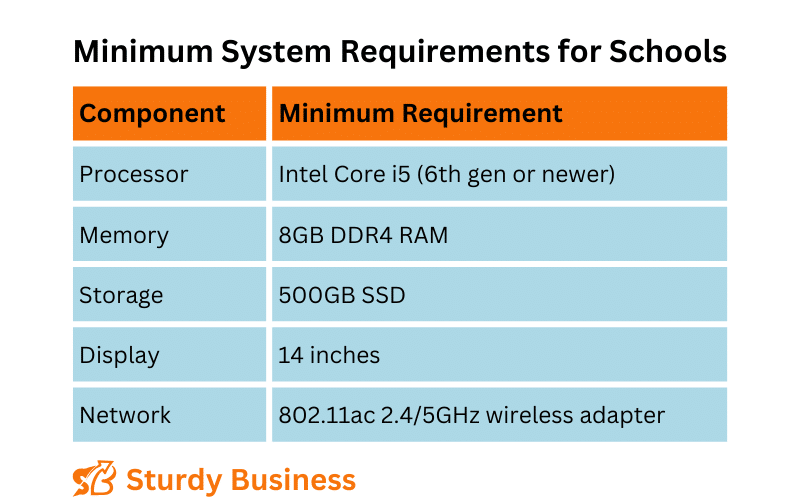
- Processor: Intel Core i5 (sixth generation or newer) or equivalent (Ideally, Intel Core i9 or equivalent)
- OS: Windows 10 Professional x64 or macOS
- Memory: 8GB DDR4 RAM (16GB recommended)
- Storage: 500 GB SSD
- Monitor/Display: 14″ LCD monitor, resolution of 1600 x 900 or better
- Network Adapter: 802.11ac 2.4/5 GHz wireless adapter
- Other: Internal or external webcam, lock, carrying case, external hard drive for backups
If you purchase computers with the best specifications, you can easily use them anywhere in your school. You can connect them to projectors in classrooms, utilize them for Art/CAD classrooms, or assign them to administrators.
FAQs
What computers do schools use?
Schools use all types of computers based on their needs. They use desktop computers, laptops, Chromebooks, and iPads in schools.
It depends on what you want to do on the computer. If it’s a computer lab, desktops are good; if it’s a classroom, then Chromebooks and iPads are better choices.