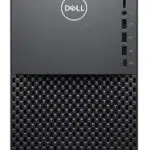“Our list of the 10 best business computers for 2025 is up-to-date. These powerful work PCs have been tested and appreciated by us, along with thousands of individuals, business owners, and professionals.”
We have reviewed all these computers in detail and shared why they’re the best and which businesses should buy them. But first, what actually makes a computer great for business use?
When it comes to business and office use, you should choose a durable, reliable, and high-performance machine with advanced security features.
Your computer can be from any of the top brands like Dell, HP, Apple, Lenovo, etc, but the specs you need depend on the workload.
If you need a business computer for routine office work and running work software, here are the specs and operating system you need:
- Windows Pro/Mac
- Core i7
- 16GB DDR4 RAM
- 512GB SSD
Here is the recommended business computer for office work, home-based business, and small business owners.
However, for data-intensive tasks like video editing, 3D modeling, or running large databases, you’ll need higher-end specs, such as:
- Powerful processor (e.g., Core i9 or Apple M3 Pro)
- 32GB or more RAM
- A dedicated GPU, to ensure smooth and efficient performance.
Our pick: One of the most powerful business computers you can get without breaking the bank.
Now, let’s move forward to the best business desktop computers that are suitable to meet all your business needs.
On this page
The Best All-in-One Desktop for Business and Creativity: Apple iMac (24-inch, M4, 2024)

Specifications:
- Screen Size: 24 Inches
- CPU Model: Apple M4
- Chip
- Apple M4 chip
- 8-core CPU with 4 performance cores and 4 efficiency cores
- 8-core GPU
- Hardware-accelerated ray tracing
- 16-core Neural Engine
- 120GB/s memory bandwidth
- CPU Speed: 3.2 GHz
- Memory Storage Capacity: 256 GB
- Wireless
- Wi-Fi
- Wi-Fi 6E (802.11ax)
- Bluetooth
- Bluetooth 5.3
- Use cases: Multimedia, Personal, Business
Apple iMac 24″ (2024) review:
If you’re looking for one of the best all-in-one desktop computers, you should consider Apple’s latest iMac with the M4 chip. Its advanced and powerful CPU that makes it a perfect machine for any business use.
Upon test, we realized that the Apple iMac 24″ is an incredible option to buy for power, efficiency, and a stunning display.
Here is another thing that I liked the most. Actually, this is what most business owners want to make the office look clean and expensive; this beautiful iMac provides more screen real estate while taking up minimal desk space.
It also comes with an incredible display. If you are a creative professional or deal with visuals for any reason, like graphic design, video editing, deal with 3d modeling, and need a powerful machine, this could be your choice.
Other than great visuals, it’s a powerhouse. It has an 8-core CPU, an 8-core GPU, and a 16-core Neural Engine, making it faster and more efficient than ever.
It has 16GB of unified memory that is good for routine office tasks, but if you have to deal with video editing or other data-intensive software, you should opt for the 24GB option that’s also available for purchase.
Lastly, a 12MP Center Stage camera with 1080p HD video recording and an advanced image signal processor makes a great choice for remote work and client meetings.
Who should you get this iMac?
- Creative professionals: It’s a perfect desktop computer for graphic designers, content creators, photographers, or any other professional dealing with visuals.
- Business owners: It’s also a great computer for business owners, especially in marketing, legal, consulting, or real estate
- Remote workers: As remote workers or people working from home need powerful hardware and a premium webcam, this computer is a great pick for them.
- This is also the best computer for small businesses and startups, looking for a balance of performance and aesthetics.
- Such as:
- Tech startups (especially in SaaS, app development, or AI)
- E-commerce brands (running online stores or product-based businesses)
- Health & wellness studios (such as yoga instructors or personal trainers managing online clients)
- Interior design or home staging businesses
- Social media management companies
- Freelance studios (photography, videography, digital illustration)
Powerhouse Performance on Budget: Dell XPS 8940

Specifications:
- Processor: 11th Gen Intel Core i7-11700
- Memory: 32GB DDR4 RAM
- Storage: 512GB SSD + 1TB HDD
- Graphics: Intel UHD Graphics 750
- Dimensions: Height: 14.4″ (367 mm) without feet, 15.5″ (393 mm) with feet | 2. Width: 6.7″ (169 mm) | 3. Depth: 12.1″ (308 mm)
- Connectivity: Built-in Wi-Fi – supports both 2.4G and 5G
Dell XPS 8940 review:
The Dell XPS 8940 is our top recommended computer for small businesses. Whether you need it for a branch manager, office admin, reception, or running office tasks and handling large files, this is an all-in-one solution to meet all your business needs.
Here are some reasons why it’s the best work PC:
- Due to the advanced technology and high specs, it’s one of the fastest business desktop computers, and it’s not expensive, so any business can afford.
- This machine is compatible with any advanced software and SaaS. Additionally, if you need a powerful PC with a lot of storage, it comes with 1.5TB of storage, so this is a perfect choice for you.
- Best part is that upgradable, thus, it’s future-proof.
In a nutshell, we can say, the Dell XPS 8940 is the best small business computer or simply the best business computer, due to many factors like its extraordinary specifications, durability, security, and affordability.
We tested it for various tasks like dealing with large files, opening tons of apps and tabs, and installing resource-intensive apps, and used it for graphic design; its performance was matchless.
It has a large case and 10 USB ports, including four front-facing ports, that contribute to efficient workflow, supporting tasks like data transfer, peripheral connectivity, and seamless multitasking.
Overall, we believe this machine is sufficiently robust for professionals working from home and handling heavy-duty office tasks.
Regarding compatibility, the specs it has are compatible with all demanding business tasks. It can be your work-from-home jobs, brick-and-mortar business, your company’s office, or whatever that is, this work PC will fit in all workplaces.
Best AIO Business Computer with Dedicated NVIDIA GeForce: Dell Inspiron 7730

Specifications:
- Display size: 27 Inches
- Processor: 1.8 GHz core_i7
- RAM: 32 GB DDR4
- Memory Speed: 3200 MHz
- Hard Drive: 1 TB SSD
- GPU: Dedicated NVIDIA GeForce MX570A
- Wireless Type: Bluetooth
- USB 3.0 Ports: 5
- Operating System: Windows 11 Pro
- Laptop Weight: 15.4 pounds
Dell Inspiron 7730 review:
If you are looking for the best all-in-one computer for a small business, there are many options, but you can’t overlook this latest all-in-one business computer – Dell Inspiron 7730.
This computer has top-tier specs to meet the needs of any business: it has an Intel Core i7-1355U, 32GB RAM, 512GB SSD + 1TB HDD, NVIDIA GeForce MX550 with GDDR6, Windows 11 Pro, and a large screen for multitasking; these specs are powerful enough to handle any business task.
Another feature of this all-in-one business computer that inspired me was its visuals and audio quality.
That’s why, with all these features needed in most offices and business tasks, the Dell Inspiron 7730 stands out as one of the most powerful and relevant choices for small businesses.
You can use it for various purposes, including office use, working from home, heavy graphics work, brick and mortar, or anything else you throw its way, it will handle tasks in the blink of an eye.
Who is the Dell Inspiron 7730 best for?
The Dell Inspiron 7730 is the best computer for:
- Small business owners, who need a reliable all-in-one workstation that combines power, storage, and visual quality.
- Remote workers and home office professionals who require a smooth multitasking experience with high-performance specs.
- Retail and brick-and-mortar businesses looking for a clean, space-saving desktop solution that can handle inventory, billing, customer management, and more.
- Graphic designers and media professionals who work with photo editing, light video rendering, or visual content, thanks to its dedicated NVIDIA GeForce MX550 graphics.
- Accountants, consultants, and administrative teams who need multiple applications and browser tabs open at once without slowing down.
- Education or e-learning companies that require dependable video conferencing and media performance.
Dell Optiplex 7010 Tower Business Desktop
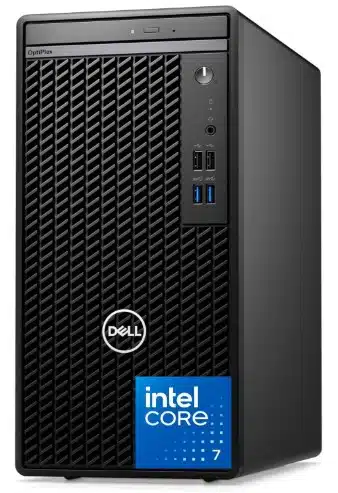
Specifications:
- GPU: Intel UHD 770 Graphics
- RAM: 32GB DDR4
- Storage: 1TB PCIe SSD
- Number of Processors: 16
- Hard Drive Interface: USB 2.0/3.0
- Operating System: Windows 11 Pro
- Desktop Weight: 20 pounds
Review:
The Dell Optiplex 7010 Tower Business Desktop is undoubtedly the best business computer in 2025. It was launched back in 2023, but this is still the most in-demand desktop due to its reliability and performance.
There are numerous reasons to buy this computer for your business. Above all, it has extensive memory, a lot of storage, and a powerful CPU. So, it’s the best business PC for running office tasks and handling large files.
It also has built-in WiFi, Bluetooth, and six ports that you might need at your office.
So overall, if it’s a good computer for general business use, it is nothing less for business owners to choose this business computer.
Other than all that, if you want to save money by compromising features like memory and storage, the great news is that it has 4 variants available for purchase.
You can pick the one for you. For example, if storage wasn’t your choice and you chose 16GB RAM, it would cost less than the featured version.
Overall, the Dell Optiplex 7010 Tower Business Desktop could be a perfect choice for purchasing a powerful Dell machine for your business.
Beelink S12 Mini Pro: Latest Cheap PC for Routine Work
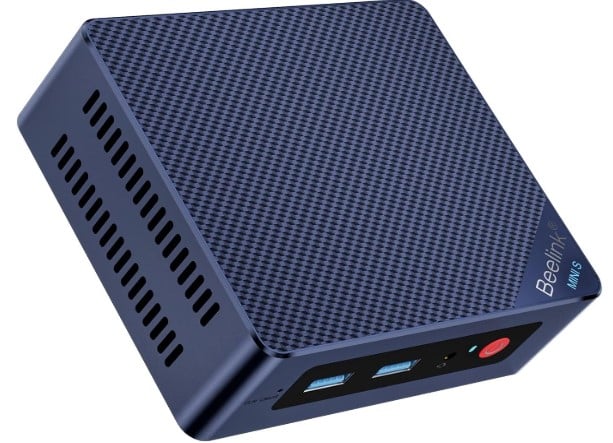
Specifications:
- Processor: 3.4 GHz none
- RAM: 16 GB 16 GB
- Storage: 500 GB SSD
- Graphics Coprocessor: Intel Iris Plus Graphics 655
- Wireless Type: Bluetooth, 802.11ax, 802.11ac
- Number of USB 3.0 Ports: 4
Beelink S12 Mini Pro review:
This sleek, compact desktop offers the power of modern hardware, ideal for running everyday business tasks.
The Beelink S12 Mini Pro stands out in the mini-PC market with its powerful performance. Equipped with a 3.4 GHz processor, 16 GB of RAM, and a fast 500 GB SSD, this mini-PC delivers significantly more processing power and speed than its predecessors.
With Intel Iris Plus Graphics 655, it provides a smooth visual experience for productivity applications and multimedia tasks.
The Beelink S12 Mini Pro is perfect for small business owners seeking a more powerful and efficient alternative to Intel Celeron or Atom-based systems.
Whether you’re managing emails, spreadsheets, or hosting video calls, the Beelink S12 Mini Pro is designed to handle it all without a hitch.
For connectivity, the Beelink S12 Mini Pro has 4 USB 3.0 ports, which should be enough for all your peripherals.
It also includes Bluetooth, 802.11ax, and 802.11ac wireless. And a USB 3.0 Type-C port, primarily for data transfer, and dual HDMI 1.4 ports allow you to set up multi-display configurations.
Indeed, the Beelink S12 Mini Pro is an ideal solution for small business tasks.
This model excels at email management, spreadsheet handling, web browsing, video conferencing, and other essential business functions.
Who is the Beelink S12 Mini Pro for?
The Beelink S12 Mini Pro is ideal for:
- Small business owners, looking for a reliable and space-saving desktop to handle daily operations without breaking the bank.
- Home office workers who want a quiet, compact system for tasks like email management, web research, or Zoom calls.
- Startups and admin teams needing a budget-friendly yet powerful mini-PC for multitasking across spreadsheets, browsers, and productivity tools.
- Retail stores or reception desks that require a minimalist setup for point-of-sale systems, scheduling, or inventory tracking.
- Remote support teams who want a system that’s easy to set up, runs quietly, and maintains smooth video conferencing.
Apple iMac Pro 27-Inch (Renewed) – A Powerful All-in-One for Small Businesses

Specifications:
- CPU Model: Xeon
- CPU Speed: 3.2 GHz
- Cache Size: 32 GB
- Graphics Coprocessor: Dedicated AMD Radeon
- Memory Storage Capacity: 32 GB
- Memory Slots Available: 4
- Operating System: macOS High Sierra
- Specific Use cases: Multimedia, Photo & Video Editing, Gaming
Review:
The Apple iMac Pro 27-inch is another excellent all-in-one computer for business owners who need power, performance, and an impressive 5K Retina display. And the best part is that it’s a renewed item, so you can save a lot of money, especially when you have to buy computers in bulk for business.
If we talk about its specialty, that’s power and high-quality display. So, if your business relies on high-quality visuals, whether for design, video editing, or client presentations, this iMac Pro is a solid investment.
The 5K Retina display (5120×2880) is one of the main reasons to consider this machine. However, it’s not just about looks; the Intel Xeon 8-core processor and 32GB DDR4 RAM ensure smooth multitasking, even for demanding applications.
Its 1TB SSD storage gives another reason to buy; you should buy this if you have to store a lot of photos, large files, and sensitive data.
For those professionals who need high-performance graphics, the AMD Radeon Pro Vega 56 (8GB HBM2) delivers excellent rendering power. Thus, it’s an ideal choice for graphic designers, video editors, and professionals working with 3D models.
In a nutshell, who should buy this computer?
- Retail & Reception Areas: If you’re wondering which computer to buy for a branch manager, reception desk, or to enhance your office’s look, this sleek, large-screen machine creates a premium and professional feel in any business setting.
- Creative Professionals: This all in one computer with a 5K display is perfect for video editing, graphic design, and animation.
- Business Owners Needing Performance: The Xeon processor and high RAM make it one of the best desktop computers for business users needing powerful multitasking.
Best PC for Storage: HP Elite 600 G9 Tower Desktop
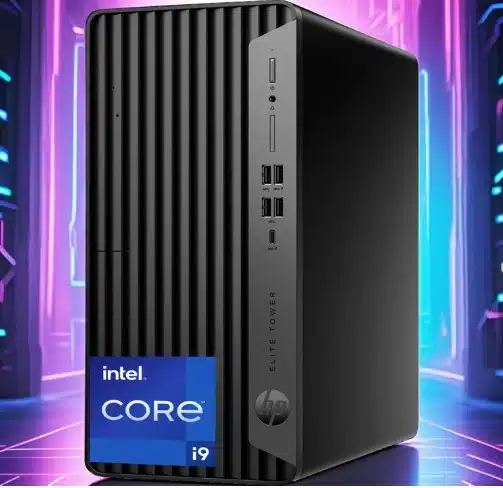
Specifications:
- CPU Model: Core i9-12900K
- CPU Speed: 3.2 GHz
- Cache Size: 30 MB
- Graphics Coprocessor: Intel UHD Graphics 770
- Memory Storage Capacity: 64 GB
- Storage: 2TB M.2 PCIe SSD
- Memory Slots Available: 2
- Specific Use Cases: Business
- Operating System: Windows 11 Pro
Review:
If you’re a business owner and need the latest business desktop, the 2025 HP Elite 600 G9 Tower Desktop is one of the best business computers for your business.
It comes in two different variants, one is highly compact and suitable for any business needs, and the other one is a tower.
With a powerful Intel Core i9-12900K processor (16 cores, up to 5.2GHz), this machine literally delivers exceptional speed and multitasking capabilities.
From boot-up to handling heavy workloads, it remained consistent and performed exceptionally well in our tests. That’s why it’s a great choice for demanding business tasks.
If you need even more powerful multitasking for heavy data-intensive software, you can have up to 64GB of RAM. And you can choose up to 2TB of SSD storage.
It also has Wi-Fi 6, Bluetooth, Type-C, RJ45, HDMI, and two DisplayPorts; thus, connectivity is never an issue.
The only drawback is that it lacks an optical drive, but given its impressive specs, that’s hardly a dealbreaker.
Final Verdict: If you’re looking for a powerful, reliable, and efficient business desktop, the HP Elite 600 G9 Tower Desktop stands out as one of the best choices among HP business computers for small businesses.
Compact budget machine: Dell Optiplex 7020 7000 SFF
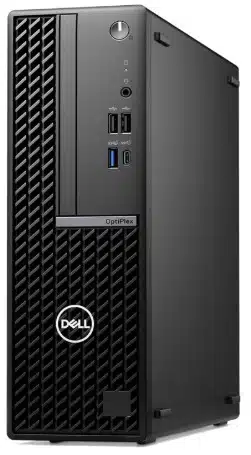
Specifications:
- CPU Model: Core i5
- CPU Speed: 1.8 GHz
- Storage: 1TB NVMe
- GPU: Intel UHD 770
- Memory: 32 GB
- Operating System: Windows 11 Pro
- Specific Use cases: Everyday Use, Education, Business
Review:
The Dell OptiPlex 7020 7000 SFF is a powerful and efficient desktop that delivered exceptional performance across a range of business and professional tasks.
With 32GB of DDR5-4800MHz RAM, this business computer delivers swift performance when handling large files, running business applications, and multitasking efficiently.
The 1TB NVMe SSD offers rapid boot-up times, fast data access and transfer, and ample storage space for business owners, freelancers, and professionals who need to store and access data efficiently.
The Intel UHD 770 graphics support dual or quad monitors with 4K resolution. It makes it suitable for complex office applications, video conferencing, streaming, and professional use.
Who is the Dell Optiplex 7020 7000 SFF best for?
- This computer is best for business professionals and office teams who need fast multitasking, data handling, and smooth app performance.
- This PC is a perfect choice for consultants who have to manage large files, run multiple apps, or need reliable performance for remote work.
- Educational institutions like schools, colleges, universities, or teachers should also buy this computer.
- It’s a good business computer for IT departments that deploy desktops for multiple users with 4K monitor setups and secure Windows 11 Pro features.
- This desktop is a great choice for content creators (non-GPU intensive) like writers, marketers, or administrators.
An Affordable All-in-One for Small Businesses: Acer Aspire C27 AIO Desktop

Specifications:
- Screen Size: 27 Inches
- CPU: 12th generation processor with 1.5 GHz
- Memory Storage Capacity: 16 GB DDR4
- Storage: 1TB PCIe Gen 4 SSD
- Memory Slots Available: 1
- Connectivity: Bluetooth 5.3 and USB 3.2 Type-C
- Specific Use Cases: Multimedia, Everyday Use, Personal
- Operating System: Windows 11 Home
Review:
The Acer Aspire C27-1800-UR12 AIO desktop is an excellent option for business owners who need a powerful, space-saving desktop solution. It offers an impressive balance of performance and value, making it the perfect affordable all-in-one work PC.
Whether you’re dealing with spreadsheets, customer management tools, or communication, with its 12th Gen Intel Core i5-12450H processor and 16GB DDR4 RAM, this system will keep up without hesitation.
The 27-inch Full HD IPS display is a standout feature. With narrow bezels and a 90.71% screen-to-body ratio, you get plenty of screen real estate for a more immersive experience.
If you work for very long hours, you should be very careful about your eyesight, and this PC will help you keep yourself healthy.
The tiltable screen (-5 to 25°) and Acer BlueLightShield technology allow you to adjust for comfort, ensuring long hours of use without straining your eyes.
The slim and ergonomic design of the Acer Aspire C27 makes it an ideal choice for a small office or home office. Plus, with VESA compatibility, you can easily mount it on a wall, freeing up desk space for other tasks or tools.
If you’re looking for a powerful yet affordable all-in-one desktop for small business tasks, the Acer Aspire C27-1800-UR12 is an excellent choice. It’s especially great for everyday use, business tasks, and even light multitasking, making it a valuable addition to any business setup.
ZOTAC Magnus: Mini Business PC for Creators

Specifications:
- Intel Core i7-10700
- NVIDIA GeForce RTX 3070 8GB GDDR6 LHR Graphics
- 16GB DDR4 RAM
- 512GB SSD/1TB HDD
ZOTAC Magnus Mini review
Zotac’s latest mini-PC attempt isn’t for everyone, but it suits some business owners the most. Zotac Magnus mini is the best computer graphics-related technical jobs: graphics designing, video editing, app or web development, i.e.
If you are a creator, you definitely need a fast GPU and the best color accuracy, so this machine is for you.
NVIDIA GeForce RTX 3070, along with fast RAM and storage, makes it an ultra-fast machine for creators.
But that’s not the only great thing in this business machine. There are many eye-catching business features in this small portable computer.
This business-grade machine is built for multiple purposes.
It can run multiple monitors without getting you in any trouble. We tested four monitors on this computer, and it worked fine with four monitors.
It isn’t for RGB-obsessed PC makers, but it’ll pique the interest of many because it is the best desktop computer for work. It could be a way to get high-quality PC parts during the present shortage.
Among all other great features, the other specialty of this business computer is its size. It’s so tiny that business owners can easily carry it while traveling.
Unfortunately, the tiny size makes upgrading a bit harder.
Overall performance:
Not only for creators, but it’s suitable for any business.
Its 16GB fast RAM can simultaneously open tons of tabs, business apps like Vend, and SaaS like Salesforce, AWS, and other commercial tools.
The fast 512GB storage is enough to keep all your data safe and secure. And as it’s a portable desktop computer, you can keep it with you on your business tours.
Additionally, this computer can also be used as a WiFi extender.
Computer Buying Guide for Business Owners
It’s a fact that we can’t become masters of all trades. There are always some areas where we need assistance. Buying a computer for your business could be where you need guidance.
There is nothing wrong if you have no idea about buying computers: you don’t even need to do it when researchers, writers, and tech teams like us are doing extensive research for you.
That’s why we have compiled a list of the 10 best business desktop computers.
But sometimes, you want to learn more about which PC can be the best fit for your small business. Let’s look at some features that would help you understand when you need them and how these can impact your small business.
Here is the guide you can use to set up computers for a small business.
Assessing Graphics and Display in All-in-One Business Computers
While the all-in-one business PCs we previously reviewed often come with integrated graphics.
Most of the integrated graphics, such as HD or UHD Graphics, Iris Plus Graphics, or Iris Xe Graphics in Intel-based systems, work pretty well for general productivity tasks in work environments unless you have heavy-duty tasks like 3D modeling.
However, professionals engaging in specialized tasks may require dedicated graphics processors, and we have also reviewed some PCs with dedicated GPUs. In fact, we picked the best available computer to test and recommend to our fellow readers.
The second big thing is screen size.
When it comes to graphics-related businesses, whether it involves photo editing, video editing, programming startups, or graphics design, a substantial display becomes essential.
Therefore, in this buying guide, we generally emphasize the significance of prioritizing a monitor with a size exceeding 28 inches.
A screen of this size proves advantageous not only for routine office work but also for more demanding activities such as photo and video editing, graphics designing, coding, data science, and various other tasks integral to small business needs.
So, the best is to go for the best available options for long-lasting use.
CUP: Processor Choices for Small Business
The processor, also known as the central processing unit (CPU), is one of the most crucial components in a computer that plays a fundamental role in its overall performance.
Choosing the latest processor is important.
Ideally, for all business owners, it’s recommended to look for a processor with a clock speed ideally exceeding 3.5 GHz, a sufficient number of cores, and a robust cache memory.
These factors serve as the pillars of processor performance and are crucial elements for any business computer.
Understanding the significance of these processor features is essential. A processor with a higher clock speed ensures swift execution of tasks, while multiple cores contribute to efficient multitasking.
Additionally, a substantial cache memory facilitates quicker access to frequently used data, further optimizing overall performance.
In the context of business computers, prioritizing a processor with these specifications becomes vital. The goal is not just to meet the basic requirements of business computers but to ensure a seamless and productive computing experience.
Random Access Memory (RAM)
The role of memory is to fasten your multitasking. So, RAM makes the access to data and switching between apps fast. The more you have, the faster your computer will be.
Here is an example of multitasking: you have opened over a dozen tabs, two different browsers, using Zoom and Skype, or sharing screen on Meet, working on demanding apps like Salesforce, HubSpot CRM, and Zoho CRM, or common business programs like QuickBooks, Xero and FreshBooks, your computer is processing data of all your tasks, that’s multitasking.
The advanced RAMs, DDR4, DDR5, and DDR6, are much faster than older RAMs.
If multitasking is something that belongs to you, the best to choose a gadget with higher RAM. The PCs we discussed have up to 64GB of RAM, which is enough for SMBs.
However, for individuals, 8GB could be an economical choice, and for small businesses, it should start from 16GB of DDR4.
Storage: Solid-State Drive (SSD) or Hard Disk Drive (HDD)?
In line with its name, storage plays a crucial role in managing data on your computer, a concept explored in-depth in our previous discussion. The volume of data you deal with directly influences the amount of storage space your system requires.
To determine the optimal storage capacity for your small business computer, it’s essential to consider various factors.
If your business operations involve handling high-resolution images, videos, or extensive data, exceeding a 2TB SSD could be a prudent choice, aligning with the recognition that exceptions may arise.
On the other hand, for users who leverage cloud services extensively and have less demand for local data storage, a 512GB SSD might strike a balance between economy and space, echoing the cost-effective considerations discussed earlier.
If you need extensive storage and you are short on budget, then you have two options. You can consider buying a machine with 256SSD storage for booting and system files, but HDD to store your extensive data.
However, we still emphasized the advantages of opting for a solid-state drive (SSD) for business computers.
SSDs are definitely expensive but as you most probably have to do multitasking or especially multimedia tasks then using traditional storage will slow down your computer.
In addition to storage considerations, it’s important to consider the role of optical disc drives in small-business PCs. While not as critical in consumer PCs, a DVD burner could still prove useful in certain business scenarios, such as burning project copies or accessing essential records from CDs or DVDs.
Business Computer Expansion capabilities: Slots and Bays
Business desktops, especially minitower and small-form-factor (SFF) budget models, are designed with expansion in mind. However, you should still consider the following recommendations if you are short on budget today and need to upgrade later.
When selecting a desktop for your business, focus on expansion capabilities:
- Look for extra internal storage slots for HDDs/SSDs.
- Ensure a PCIe x16 slot for potential graphics card upgrades.
- Check for PCIe x1 and legacy PCI slots for added functionality.
- Assess the need for optical drives or “big bay” devices.
- Confirm extra DIMM slots for future memory upgrades.
- Be aware of M.2 slots for compact SSDs or Wi-Fi cards.
Operating System: Mac, Windows, or Linux?
No matter it’s Mac or Windows both operating systems are equally good for business tasks. You can easily find software for both OS. So it’s not such an important factor.
Certain programs used on your business computer may necessitate a specific operating system—be it Apple’s OS, Windows, or Linux. Therefore, clarify whether your business computer is intended for specific tasks or routine business functions.
If your business computer is not designated for specific tasks, don’t place undue emphasis on the operating system when making your purchase decision.